Easily translate your documents with Lugath’s intelligent AI translation hub. Enjoy high-quality, regularly assessed translations.
Lugath is integrated with AI translation systems including Google Translate, DeepL, OpenAI, etc., and can select the best one according to language and industry. Supporting 8 industry domains and more than 2600 language pairs.
We also mentioned in our article Linguistic Quality Assurance: How to measure translation quality of AI translation? that the translation quality of AI translation systems changes periodically. Each system is developed by different teams with different data sets. This leads to constant changes in translation quality. If you want to get the best translation service with AI developed on Earth without being affected by such changes, Lugath’s intelligent MT hub product is for you.
1- Organize Files and Folders
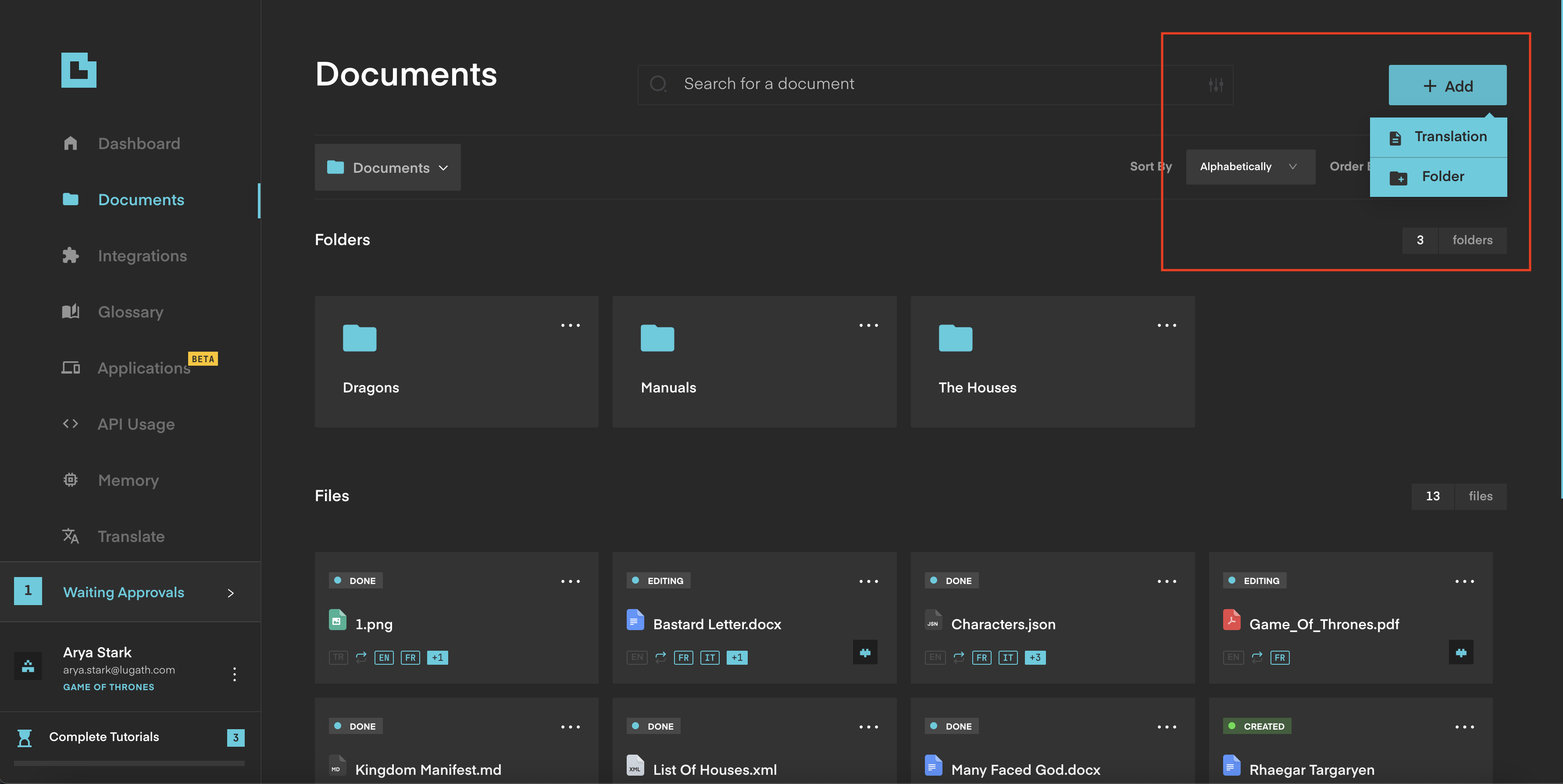
You can organize your content to be translated by creating folders and documents under the Documents page.
2- Upload Document
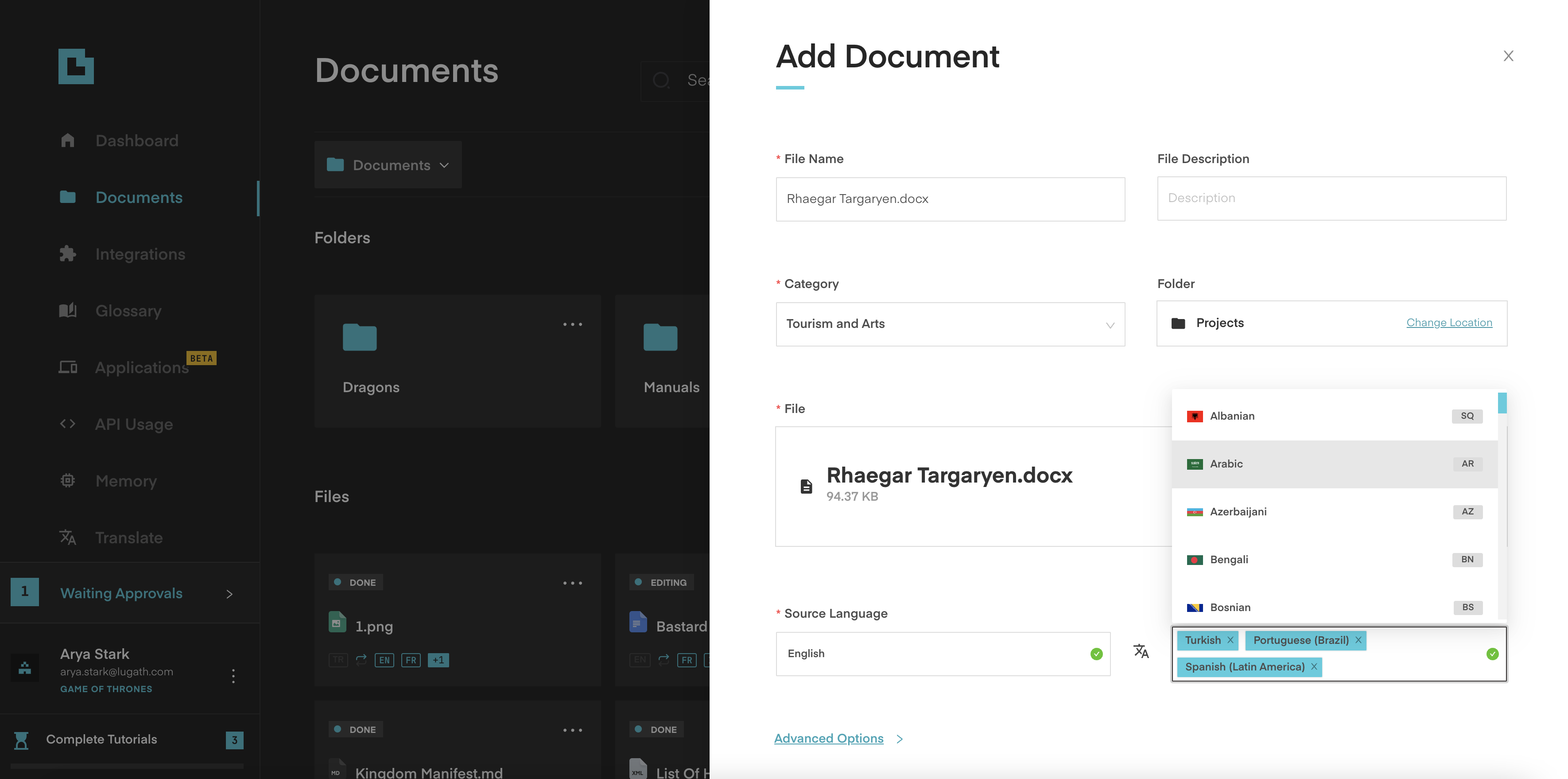
After selecting the document you want to translate, you can select the document’s domain category, source language, and target languages. Lugath can measure the translation quality of AI translation services, which it integrates for 8 categories and over 2600 language pairs. The choices you make determine from which system the translation service will be received.
Supported File Formats
Software Development Formats
Markdown (md), xml, json, yaml
Office Documents
Microsoft Word (docx, doc), Microsoft Power Point (pptx), Microsoft Excel (xlsx, xls), PDF (BETA)
Images or Scanned Files
png, jpeg, jpg, PDF (BETA)
Subtitles
srt, vtt
Desktop Publishing
Adobe Indesign (idml)
Supported Languages
| Language | Language Code (ISO-639-1) |
| Albanian | sq |
| Arabic | ar |
| Azerbaijani | az |
| Bengali | bn |
| Bosnian | bs |
| Bulgarian | bg |
| Chinese | zh |
| Chinese (Traditional) | zh-TW |
| Croatian | hr |
| Czech | cs |
| Danish | da |
| Dutch | nl |
| English | en |
| Estonian | et |
| Finnish | fi |
| French | fr |
| French (Canada) | fr-CA |
| Georgian | ka |
| German | de |
| Greek | el |
| Hebrew | he |
| Hungarian | hu |
| Indonesian | id |
| Italian | it |
| Japanese | ja |
| Kazakh | kk |
| Korean | ko |
| Latvian | lv |
| Lithuanian | lt |
| Macedonian | mk |
| Malay | ms |
| Norwegian | no |
| Persian | fa |
| Polish | pl |
| Portuguese | pt |
| Portuguese (Brazil) | pt-BR |
| Romanian | ro |
| Russian | ru |
| Serbian | sr |
| Slovak | sk |
| Slovenian | sl |
| Spanish | es |
| Spanish (Latin America) | es-419 |
| Swedish | sv |
| Tagalog (Filipino) | tl |
| Thai | th |
| Turkish | tr |
| Ukranian | uk |
| Urdu | ur |
| Uzbek | uz |
| Vietnamese | vi |
| Zulu | zu |
Advanced Translation Settings
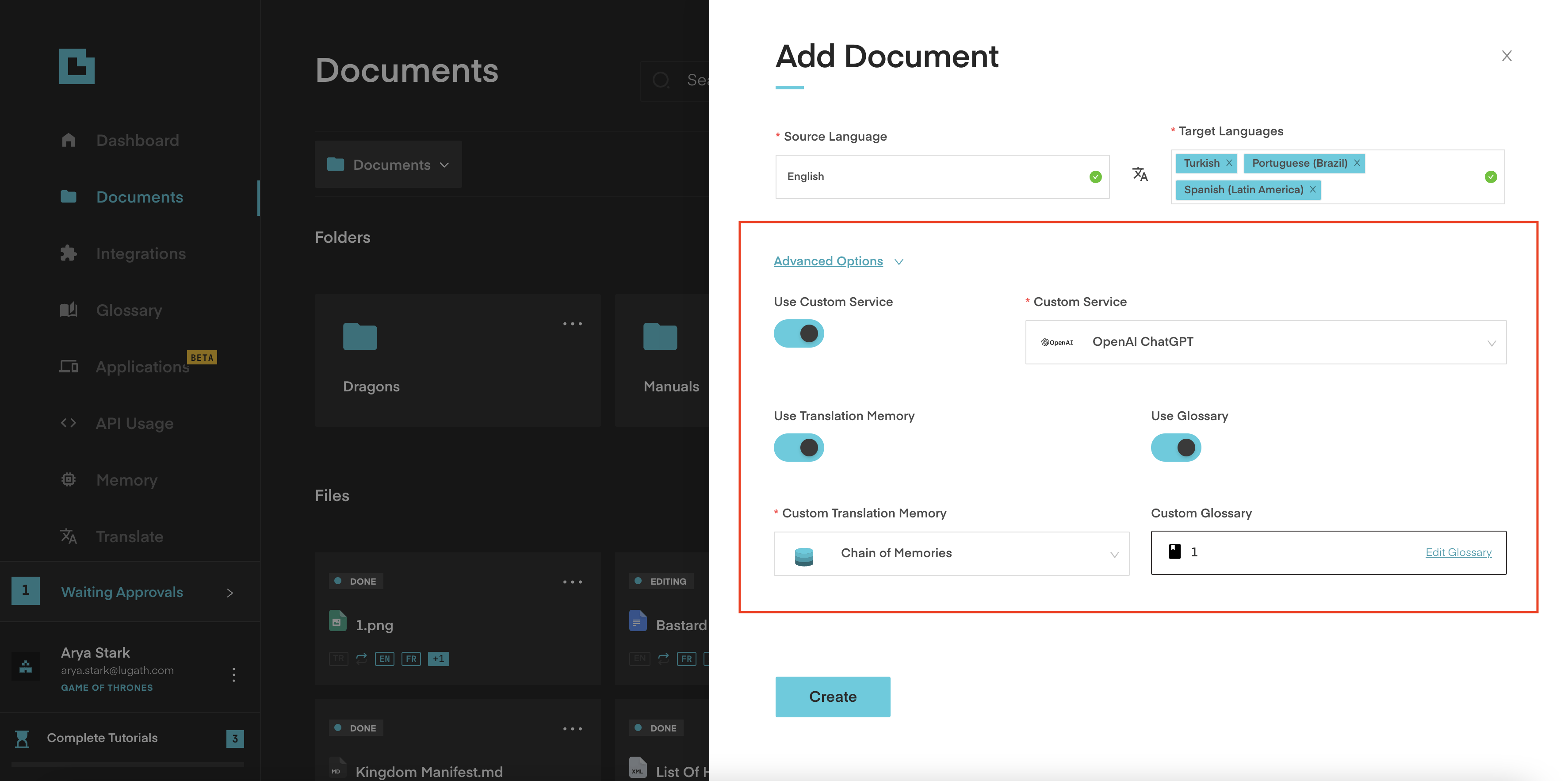
If you do not want to receive translations through the system recommended by Lugath, you can get translations from the Advanced Options area with the system of your choice.
Moreover, leveraging translation memory ensures the reuse of previously translated content, providing significant cost savings. The glossary feature guarantees term consistency; by defining industry-specific terms once, you achieve uniform and accurate translations across all your content.
3- Translate Document
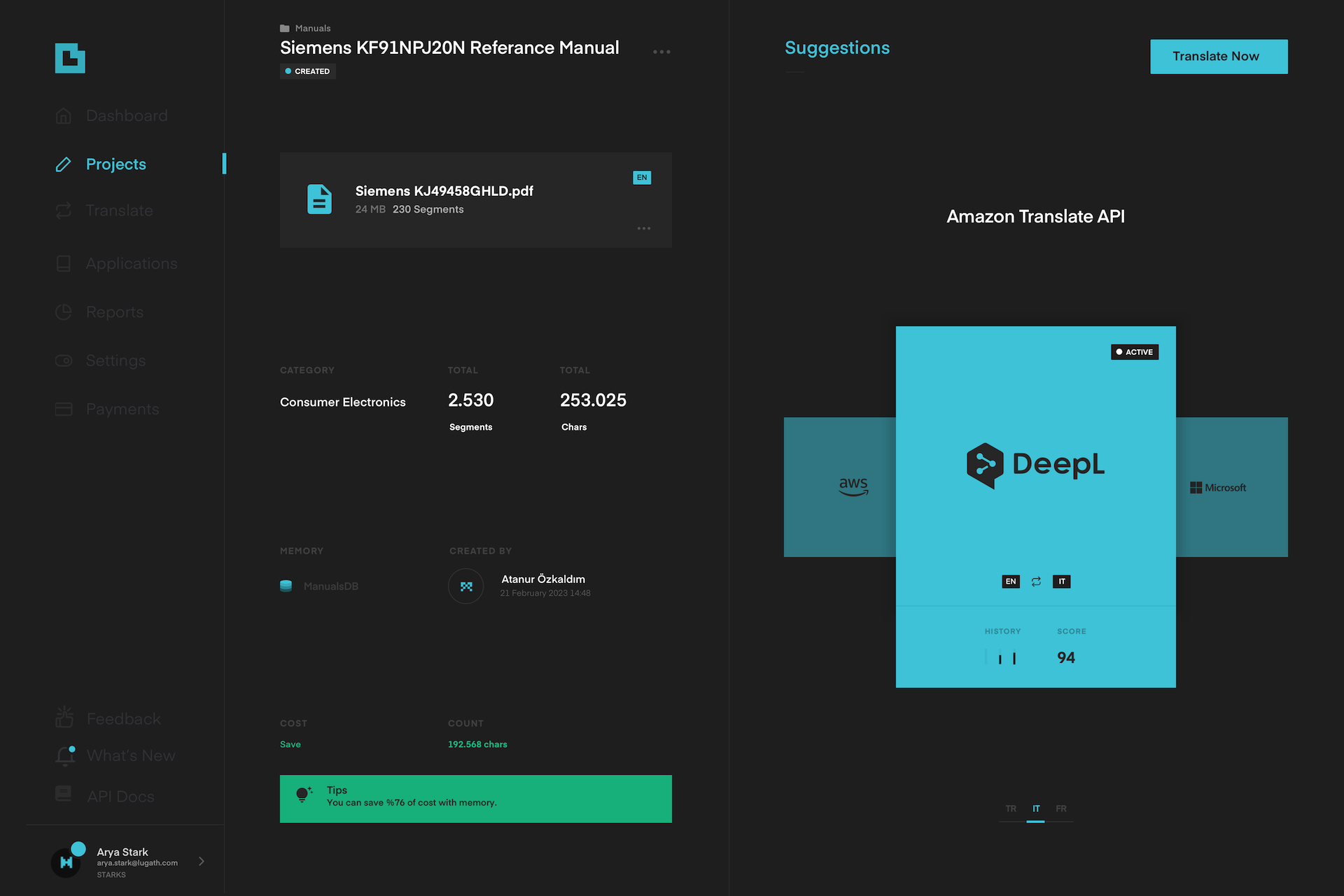
By default, Lugath selects the most compatible translation system for your content based on the chosen language and industry. Before beginning the translation, you can review the quality scores of recommended AI translation services. Additionally, you can view the word and character count of the submitted document. To initiate the translation, simply click the Translate Now button in the upper right corner.
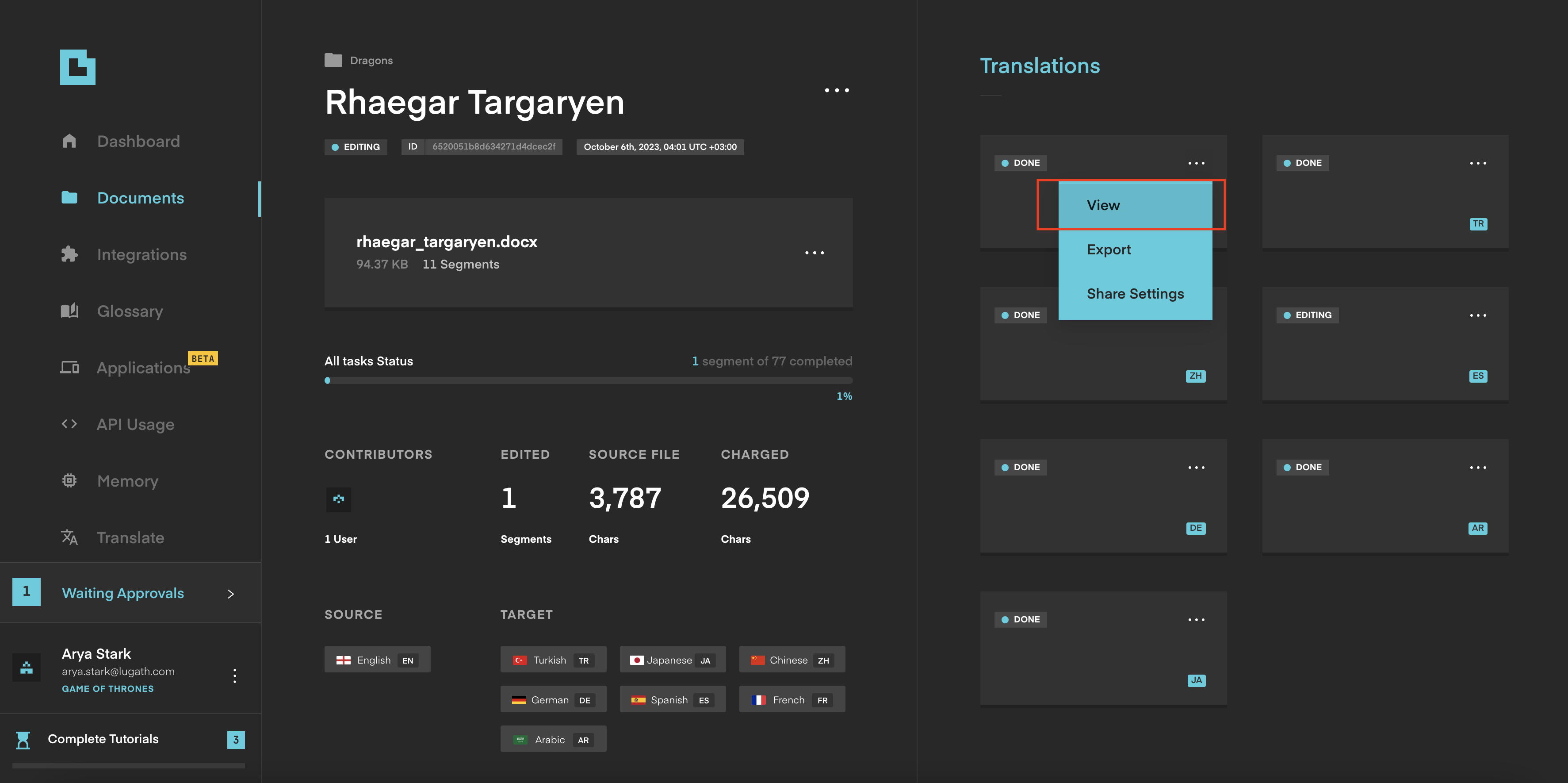
You can access all translated versions of the document from the Translation Detail page once the translation is complete.
4- Review or Edit Translated Document
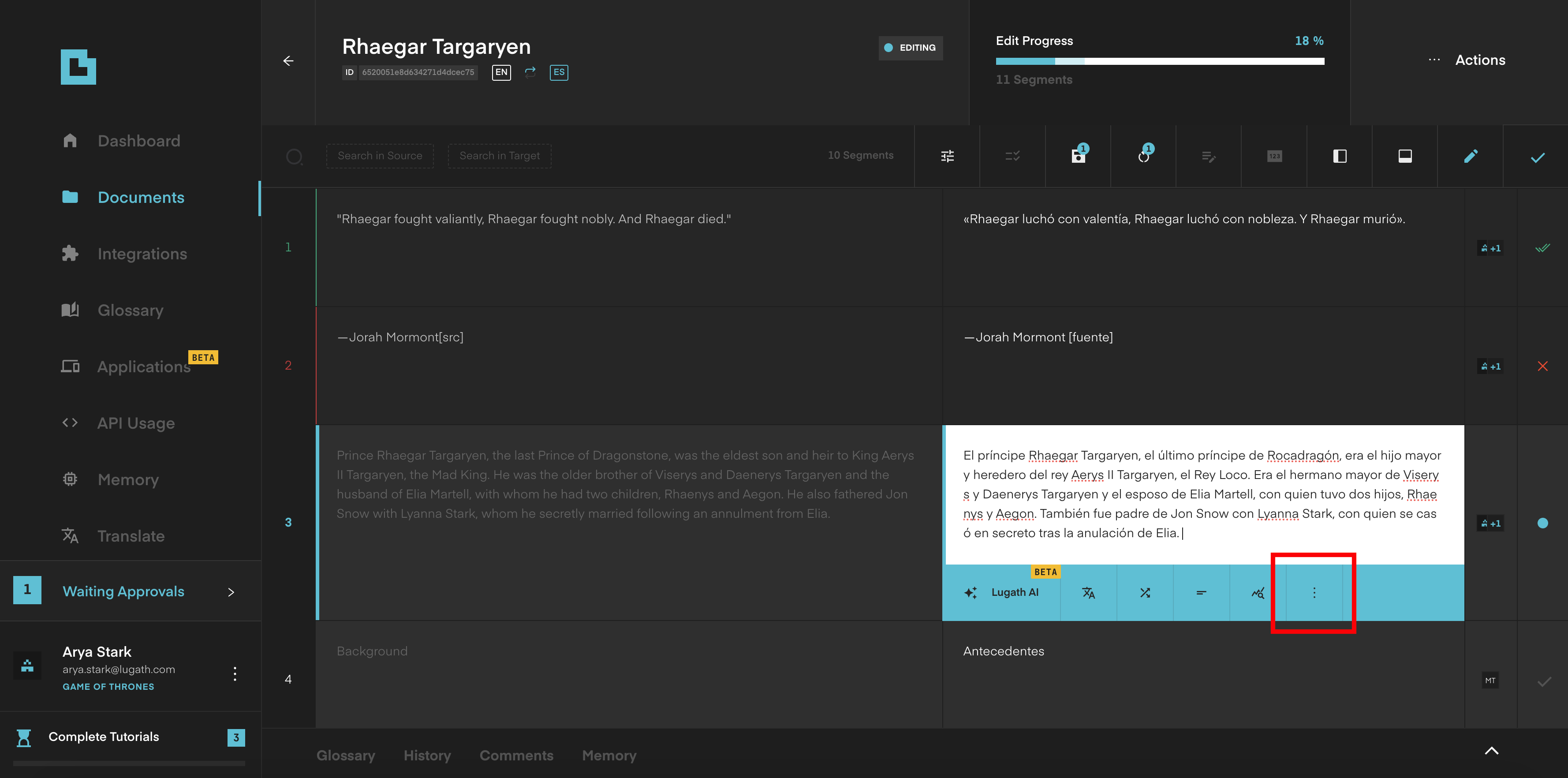
You can make your final checks on the translated document or edit it if you wish. You no longer need human translators to edit the translated document without knowing that language. Using Lugath Generative AI, you can make the controls and adjustments that cross your mind.
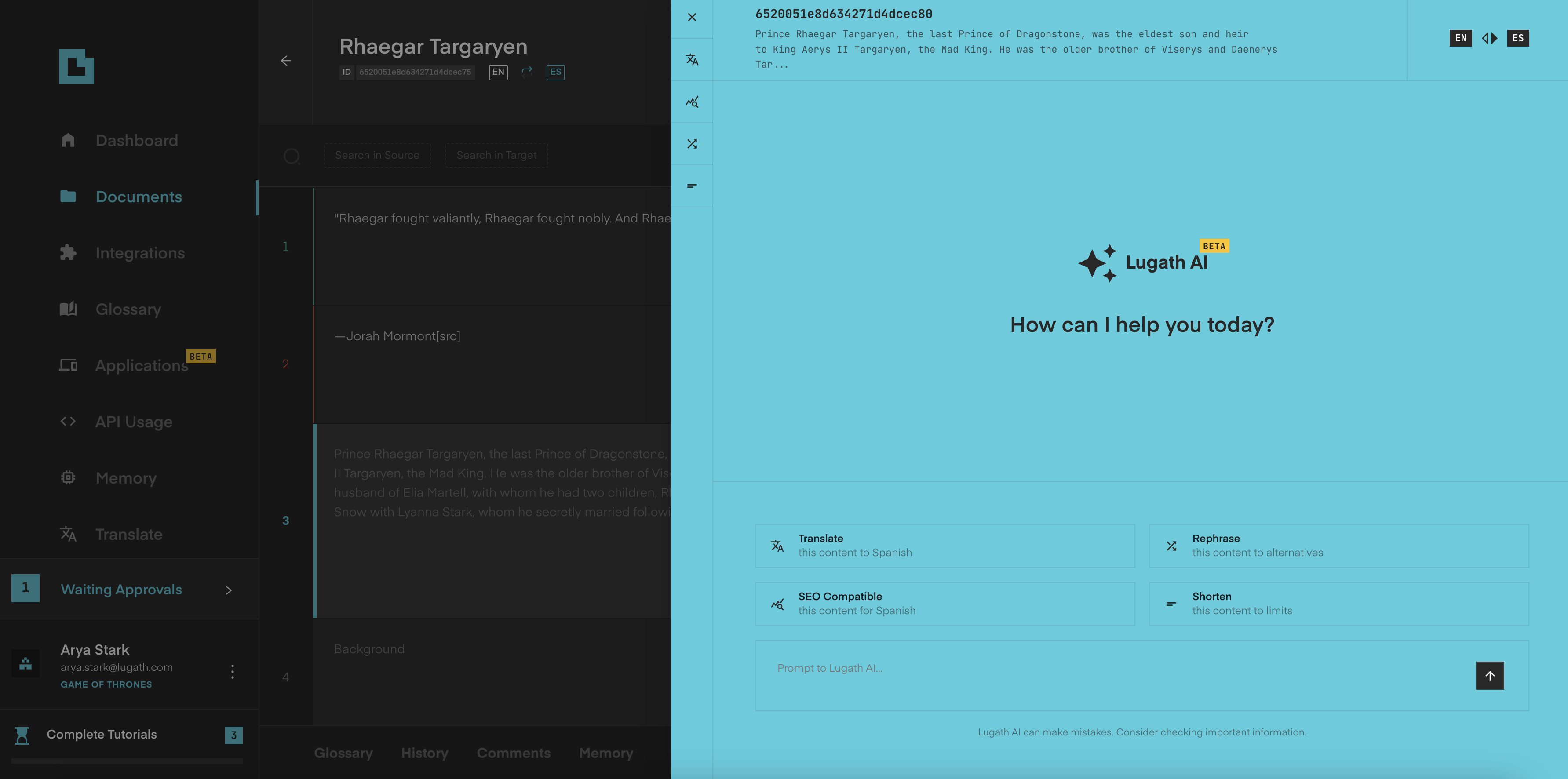
With Lugath Generative AI, you can re-translate, rephrase, shorten, or make translations SEO-friendly. Additionally, you can use the Grammar feature to check sentence accuracy and correct errors.
5- Export Translated Document
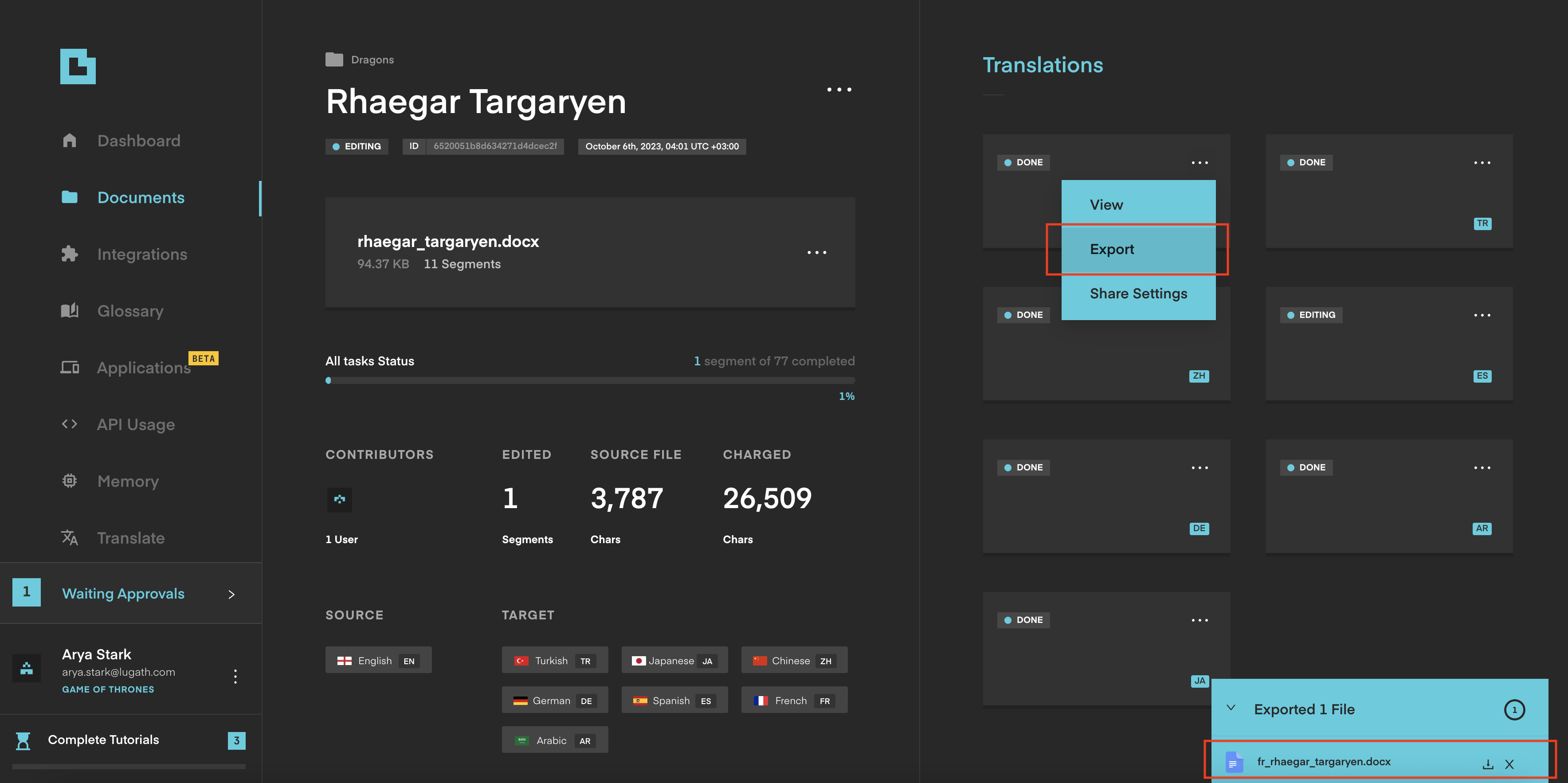
Lugath preserves the file format and design during translation, ensuring that even long documents with images, tables, and links remain intact. There’s no need to manually rearrange the file. Experience format-friendly translations with our document-level translation product.